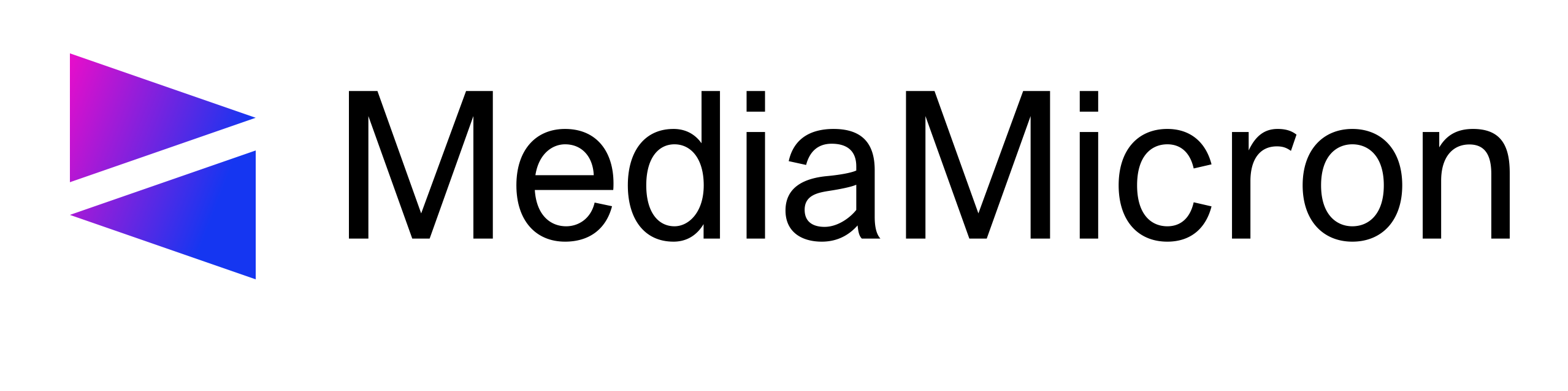Expert’s Rating
Pros
- Respectable 1080p performance
- Excellent OLED display
- Fans aren’t very loud
- Not wildly heavy
Cons
- Lenovo’s pricing is all over the place
- Short battery life
Our Verdict
The Lenovo Legion 5i 15IRX10 pairs an excellent display with solid internals for a great gaming experience. With a $1,199 price tag on a configuration close to our test unit, the value looks good. Just avoid Lenovo’s unnavigable first-party pricing.
Price When Reviewed
This value will show the geolocated pricing text for product undefined
Best Pricing Today
Price When Reviewed
$1,199
Best Prices Today: Lenovo Legion 5i

$1199

$1,599.99
Lenovo has a new generation of gaming laptops out, and Legion 5i 15IRX10 sits at the affordable end of the stack without cutting down too much. It features powerful processor options and a few RTX 50-series GPUs to power your games. Though Lenovo makes finding a good value hard with a chaotic pricing system, this Walmart configuration comes closest to our test unit and pegs the system at a solid bargain of $1,199. At that price, things look real peachy for the potent Legion 5i 15IRX10.
Lenovo Legion 5i: Specs and features
- Model number: 15IRX10
- CPU: Intel Core i7-14700HX
- Memory: 32GB DDR5
- Graphics/GPU: Nvidia RTX 5060 (40-watt TGP)
- Display: 15.1-inch 1600p OLED,165Hz, Dolby Vision, VESA Trueblack 600
- Storage: 1TB PCIe Gen4 SSD
- Webcam: 5MP
- Connectivity: 1x USB-C 10Gbps with Power Delivery and DisplayPort 2.1, 1x USB-C 10Gbps with DisplayPort 1.4, 3x USB-A 5Gbps, 1x RJ45, 1x HDMI 2.1, 1x 3.5mm combo audio
- Networking: WiFi 7, Bluetooth 5.4
- Biometrics: Windows facial recognition
- Battery capacity: 80 watt-hours
- Dimensions: 13.58 x 10.05 x 0.85 inches
- Weight: 4.3 pounds
- MSRP: Approximately $1,199 as-tested ($1,299 base)
Though our test unit has the above configuration, Lenovo does not appear to offer this exact setup to consumers. There is plenty of customization available though. The Legion 5i 15IRX10 can come with 13th or 14th Gen Intel Core processors in this configurator, or even bump up to 2nd Gen Intel Core Ultra processors in a separate configurator. At the low end, you can get an Intel Core i7-13650HX with 16GB of memory, 512GB of storage, and an RTX 5050 for an “Est Value” of $1,634 (but an actual price of $1,299 at the time of writing) using the custom configuration tool. Bumping up to a Core i7-14700HX or Core i9-14900HX is also possible, but entails a swap to the RTX 5070 as well.
Arrow Lake configurations have the same memory and storage options, but they start out with an Intel Core Ultra 7 255HX and RTX 5060 for an “Est Value” of $1,704 and actual pricing at $1,309. This can be upgraded to an Intel Core Ultra 9 275HX, which also comes with an RTX 5070 instead, and brings the price to $1,559 (though the “Est Value” shows as $1,954). One notable difference of the Core Ultra models is that they upgrade one of the USB-C ports to Thunderbolt 4.
Using Lenovo’s custom configurations, there’s not a huge delta between the Raptor Lake and Arrow Lake options, and the Core Ultra models are likely to have superior single-core performance and battery life. That said, the configurator tends to have significantly higher prices than pre-configured models and therefore doesn’t offer a great value.
For those seeking the best price, Walmart offers the closest configuration to what we’re testing here. It’s available for $1,199 at the time of writing, and includes all of the above specifications except only 16GB of memory. Thankfully, that DDR5 is user-upgradeable, so you can cheaply bump it up to this system’s 32GB if needed.
The Lenovo Legion 5i has an excellent display for gaming and entertainment, a sturdy build, solid performance, and surprisingly quiet fans.
Lenovo Legion 5i: Design and build quality
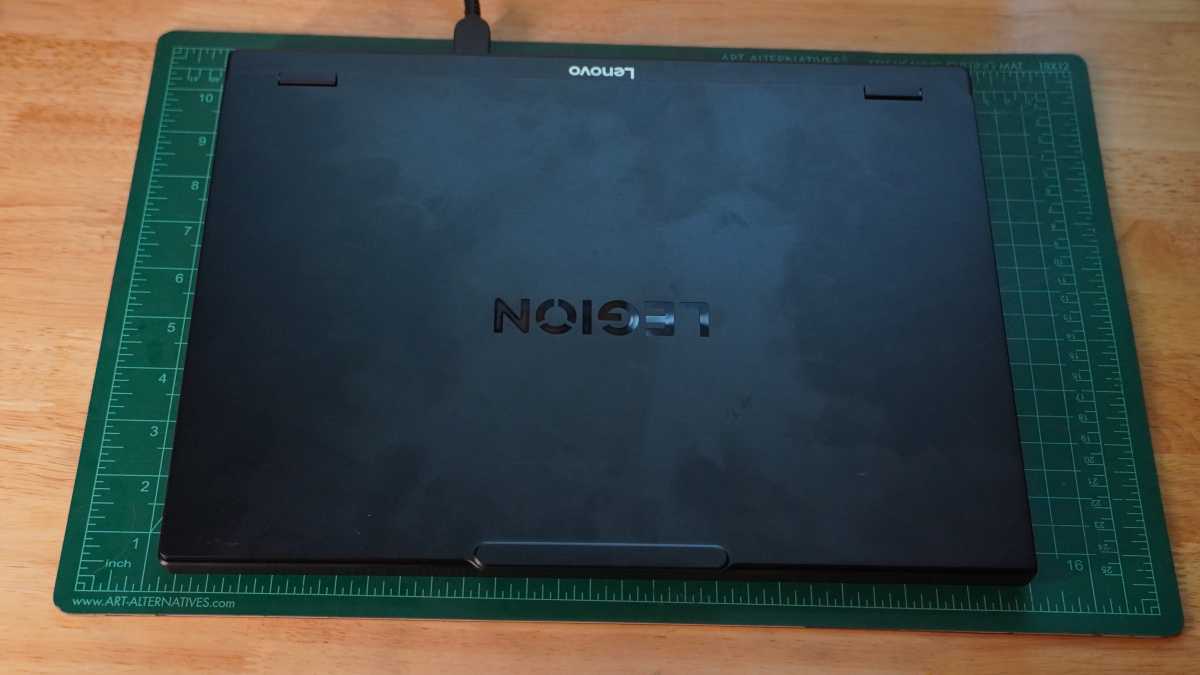
IDG / Mark Knapp
The Legion 5i 15IRX10 isn’t remarkable in its design, but it’s not disappointing either. The system is completely blacked out aside from its Legion logo power button, the white keyboard legend and their RGB lighting, and a little gray Lenovo branding on the rear thermal shelf. All that black looks fine briefly, but it starts to show finger oils quickly.
The looks are largely clean with rounded corners and chamfered edges around the base that may not be super ergonomic but are at least more comfortable than sharp 90-degree angles. The base is all plastic with a smooth polycarbonate upper and rougher ABS plastic bottom. The base is fairly sturdy, not exhibiting much flex. The display is surrounded by modest plastic bezels. The back of the display gets the one premium aspect: an aluminum lid with Lenovo’s Legion branding embossed with a smoky mirror finish.
The construction is similar to many of Lenovo’s other Legion laptops. The top of the display has an extra-large section to both house the camera and provide a lip for opening the lid easily. The display attaches to the base with two hinges slightly shifted forward from the back edge of the laptop. This creates a little butt (thermal shelf) at the back with extra room for heat sinks. That back edge is largely occupied by exhaust vents. No exhaust goes out the sides.
Underneath, the Legion 5i 15IRX10 sits on three large rubber feet that hold it firmly in place and lift it up a good ways to provide airflow into the two bottom fans. There’s a large grille underneath, though only a small percentage of this is actually grille — mostly right under the fans. In this case, this at least allows sufficient air intake and doesn’t provide any extra opportunity for dust to get in.
All told, the Legion 5i 15IRX10 isn’t particularly inspired or exciting, but it feels decent and is a sturdily built laptop. The choice of a 15.1-inch display provides decent screen space while keeping the laptop small enough to fit into even some tight laptop sleeves. It’s not so heavy either at just 4.3 pounds. And thanks to the very thin display and modest base, the build isn’t very thick for a gaming laptop.
Lenovo Legion 5i: Keyboard, trackpad

IDG / Mark Knapp
My experience with the Legion 5i 15IRX10’s keyboard has been somewhat mixed. On one hand, the keys are surprisingly well stabilized, and they have a decent dish to help feel out the center and edges. But their travel is kind of rubbery, giving them a somewhat odd feel, like they also push my fingers back when resetting. With some adjustment, I could see this actually turning into a positive, as a quick-resetting key is ready to press that much sooner, but as it stands, it sort of throws my fingers into a funk. I was ultimately able to get up to a typing speed of 114 words-per-minute with a decent 97 percent accuracy, but this still isn’t quite exceptional.
I still love that Lenovo accommodates a full-size set of arrow keys on many of its gaming laptops. This makes navigation so much easier. There’s also a full number pad on the right side of the keyboard, though this has slim keys that end up feeling a little cramped.
Lenovo packed in 24 RGB lighting zones, which ultimately kind of feels like overkill for any system that’s not just going to buckle down and give you per-key lighting. The 24 zones do allow for a slightly smoother wave or lighting that responds to audio playing from the computer. But the zones are all vertical columns, not functionally useful zones. Customization options are rather limited. And the edges of zones blend together when displaying different colors, so you won’t get an impactful and precise customization no matter how you shake it.
The keyboard will let you cycle through backlighting presets by pressing Fn+Space, but there’s no key for adjusting backlighting brightness. That must be done through Lenovo’s Legion Space software. On the bright side, the lighting effectively illuminates the key legends.
The trackpad is nothing special. It’s fairly small for a laptop this size, but still spacious enough for four-finger gestures and general navigation. It’s far over to the left side of the computer, though, which can make it awkward to use for right-handed users. It’s mylar surface is also not as smooth as it could be.
Lenovo Legion 5i: Display, audio

IDG / Mark Knapp
The Legion 5i 15IRX10 offers an excellent display. Just about every aspect of it delivers quality, and that’s great to see from a gaming laptop that skews toward the budget side of things. The 2560×1600 panel is plenty sharp at the size. It has the perfect contrast of OLED, not to mention the ultra-fast pixel response times. And with a 165Hz refresh rate, you’ll get smooth visuals both in and out of games.
OLEDs weren’t always very bright, but this panel happily hits 523 nits. And to top it off, the panel is accurate. I measured its color accuracy at an average dE1976 of 0.51 with a max dE1976 of just 1.33. If you’ve got to do serious color work or just want to see your games the way they’re meant to look, this screen is up to the task.
The audio isn’t quite as impressive, but it’s not bad. The speakers rely on the Nahimic app to provide sufficient sound, and it thankfully helps deliver on that. Playing games and watching movies, it provides plenty of audio generally, though I did find some spoken videos surprisingly quiet while listening with the app set to its default Music mode. There’s not much stereo separation from the little bottom-firing speakers even though they sit at the outer edges of the laptop, so they don’t make for the most engrossing game audio.
Lenovo Legion 5i: Webcam, microphone, biometrics
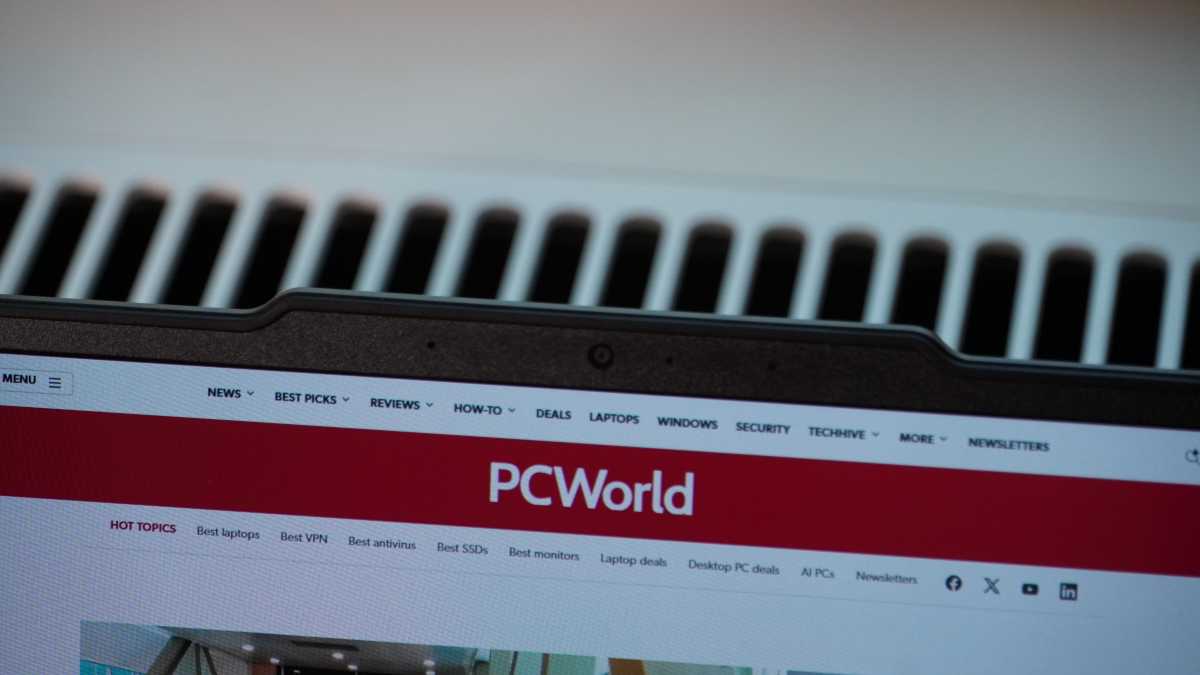
IDG / Mark Knapp
You’ll get a decent camera from the Legion 5i 15IRX10. Even though it’s sharp, it will appear a bit soft in modestly lit spaces. Even with several lights on in my small office, footage appeared soft and grainy. That said, it managed a very natural exposure. Though the camera offers a high resolution, it doesn’t have the infrared tech to enable facial recognition. The laptop also lacks a fingerprint scanner, so you’re out of luck for biometrics.
The mic array on the Legion 5i 15IRX10 fails to impress. In a busy environment, it struggles thoroughly to capture my voice clearly. It does successfully eliminate background noise to a degree, but fully at the expense of its ability to pick me up. As soon as I talk in that loud environment, the background noise merges with my voice and makes anything I say unintelligible. Even in a quiet environment, my voice sounds rather distant with some room echo noticeable.
Lenovo Legion 5i: Connectivity

IDG / Mark Knapp
There’s little to get excited about from the Legion 5i 15IRX10’s various connections. It’s not making the most of its size, offering just two USB-C ports on the left side along with a USB-A port and Ethernet. The right side includes two USB-A ports, a 3.5mm jack, and a camera kill switch. The laptop’s charging port is located on the rear along with an HDMI port. The ports on the sides are rather awkwardly spaced with gaps of varying sizes between them. For instance, the USB-A ports on the right have the entire height of the keyboard dividing them.
None of the ports are terribly fast either, with the USB-A ports topping out at 5Gbps and the USB-C ports hitting just 10Gbps — no 20 or 40Gbps ports. At least the HDMI port is up to the 2.1 spec. Both USB-C ports can also handle video output with one offering DisplayPort 2.1 and the other DisplayPort 1.4.
The wireless connections are managed by a MediaTek card that offers Wi-Fi 7 and Bluetooth 5.4. It’s been fast and reliable in my testing, though as with many MediaTek cards I’ve used over the years, there is often a small delay when waking up the laptop from sleep before it will reconnect to known networks.
Lenovo Legion 5i: Performance
The Legion 5i 15IRX10 is built with high-performance in mind, even if it isn’t aiming for the highest levels possible on modern hardware. This kind of horsepower generally makes everyday operation and even light creative workloads a breeze. We can see that quite clearly in PCMark 10, which measures holistic performance of the system. The Legion 5i 15IRX10 performs wonderfully.
It’s not exceptional in this category, though. Most gaming laptops have plenty to offer in this area, and the Legion 5i 15IRX10 actually ends up looking less impressive next to even older machines. The Dell G15 and Gigabyte G6X both ran on a lower-tier CPU and a prior-gen RTX 4060 GPU, and yet they came out ahead in this test. The previous generation Lenovo Legion 5i also came out well ahead thanks in part to a more potent CPU and faster storage.
IDG / Mark Knapp
On the bright side, the Legion 5i 15IRX10 lagging behind those systems in PCMark isn’t the biggest deal, since all of the systems are offering smooth and responsive operation. And when it comes to raw horsepower, the Legion 5i 15IRX10 claws back some ground. Its processor offered substantially higher performance in Cinebench’s multi-core testing, dramatically outstripping all but the earlier Legion 5i’s Core i9-14900HX.
This also helps us see why Lenovo opted for an older CPU. The newer Intel Core 7 240H falls well shy of the Core i7-14700HX’s performance, even failing to match its single-core speeds. It means little that the Core 7 240H is newer, though, as it’s actually a Raptor Lake CPU in disguise and not one of the newer Lunar Lake or Arrow Lake architectures.
IDG / Mark Knapp
The combination of a potent CPU and newer RTX 5060 GPU works in the Legion 5i 15IRX10’s favor when it comes to graphics performance. Where it had fallen behind the prior-gen Legion in some cases, it turned the tides back into its favor in 3DMark’s Port Royal test, where it pulled well ahead of the Legion 5i. It also demonstrates how a strong CPU can avoid bottlenecks by thoroughly outpacing the Alienware 16 Aurora despite this machine running the same GPU.
IDG / Mark Knapp
Its performance in synthetic benchmarks translated well to actual games, too. It churned out an average of 153 fps in Shadow of the Tomb Raider. Here again, it shows the difference a CPU can make, as the RTX 5060-powered Alienware fell behind all the RTX 4060-powered machines because its CPU was holding the GPU back. The Legion 5i 15IRX10 doesn’t have the same issue, and that lets its RTX 5060 show the generational uptick in performance it’s capable of.
IDG / Mark Knapp
This performance checks out in Metro Exodus as well, where the Legion 5i 15IRX10 again leads the pack by a decent margin. The balance of a strong CPU and GPU help it stay ahead of these other systems, which appear largely held back by the limitations of the RTX 4060 (or Intel Core 7 240H in Alienware’s case). Of course, this does also highlight the limitations of the Legion 5i 15IRX10. In very demanding games, like Metro Exodus, it can struggle to meet the 60 fps threshold. That said, the system could hit an 82 fps average in Cyberpunk 2077 at 1080p Ultra.
IDG / Mark Knapp
Performance is consistent, too. Running a string of Steel Nomad benchmarks, the Legion 5i 15IRX10 maintained nearly the same average framerate between runs. CPU and GPU temps also settled in and stopped increasing after just a couple minutes. The fans aren’t even terribly loud to manage the thermals.
Since the Legion 5i 15IRX10 has a 2560×1600 display, you might be tempted to play games at this resolution. In some lighter games, that will be readily doable. The Legion 5i 15IRX10 managed a 98 fps average in Shadow of the Tomb Raider at its native resolution. But in Cyberpunk 2077, it only hit 48 fps. For native resolution gaming, you’ll likely want to tap into DLSS and potentially frame generation technology.
Lenovo Legion 5i: Battery life
As we see all too often, performance advantages tend to come at the peril of battery life. And sure enough, the Legion 5i 15IRX10 struggles to offer much longevity where runtime is concerned. In our local video playback test, it fell a little bit shy of four hours. That’s not only a bad result for a gaming PC, but it’s bad among this group, especially compared to the Alienware 16 Aurora’s surprisingly strong 10-hour runtime
IDG / Mark Knapp
In normal use, the battery life isn’t any better. I was able to stream a two-hour movie with the display at about 50 percent brightness and still have an hour of battery left. Web browsing, research, and writing consumed the battery at a similar rate, with it just scraping by at over three hours.
Lenovo Legion 5i: Conclusion
The Legion 5i 15IRX10 has plenty going for it as an affordable gaming laptop, assuming you steer clear of Lenovo’s inscrutable pricing and just go with the Walmart model closest to our test configuration. For $1,199, the Legion 5i 15IRX10 is offering a lot. It has an excellent display for gaming and entertainment, a sturdy build, solid performance, and surprisingly quiet fans.
Though the design is decently portable, the battery doesn’t last long. So you’ll want to bring the charger if you plan to do much on the go. A lot of the value here hinges on the low price though. With upgraded internals, the price of different configurations can truly soar, and the quality of this laptop doesn’t quite feel like it stacks up against $2,000 systems. But as a low-cost option, it’s great.